 |
|||
|
Page Title:
Figure 4-41.--Block diagram of a meridian gyro control system. |
|
||
| ||||||||||
|
|
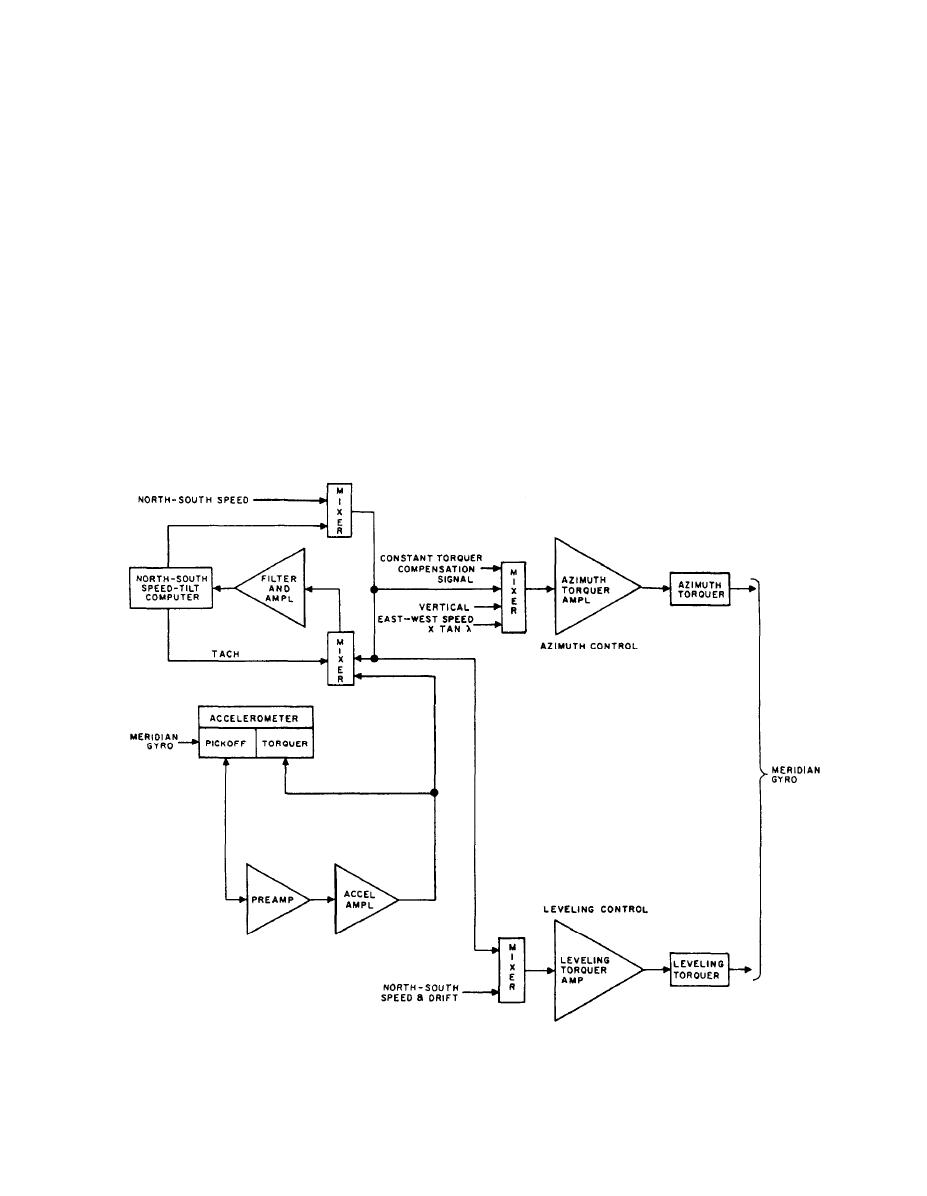 To change from the DG mode of operation to the
5. When the blue ready lamp comes on, check the
high latitude mode of operation when the heading is
OWN SHIP COURSE dial to see if the compass is
within 10 true north, turn the mode selector switch to
aligned with the ship's heading. If the dial does not
the high latitude mode at about 87 latitude.
indicate the ship's heading, you need to slew the
compass until the dial is aligned within a maximum of
To change from the DG mode of operation to the high
10. The nearer the OWN SHIP COURSE dial is set to
latitude mode of operation when the heading is more
than 10 from true north, perform the following steps:
the ship's heading, the quicker the compass will settle
to north when it is switched into the high latitude mode
1. Turn the master switch to the OFF position.
in step 7.
2. Leave the mode selector switch in the DG mode.
6. Press the RUN button.
3. Turn the master switch to the FIL'S position, and
7. Reset the latitude computer to the correct
wait about 30 seconds to allow the tube filaments to heat.
latitude.
4. Turn the master switch to the ON position. Now
8. At the end of 30 minutes, turn the mode selector
wait for the blue ready lamp located on the control panel
switch to the high-latitude mode. The compass will now
to light (approximately 11 minutes) before proceeding
to the next step.
settle to the north.
|
|
Privacy Statement - Press Release - Copyright Information. - Contact Us |